lawa x ? lawa kn ?
nak buad tak ?
nak ? jom...
hyeppp !
bismillah jgn lupa..
ok first of all...
korg kene download software ni..
atas dia ade skip ads .
dah tekan nnt dia keluar download .
klik download now...
da download install keyh...
owh lupe tuto ni di request oleh adik Elina..
ok ye sebelum tu tolong la klik sini dan sini kejap .
da bukak dye kuar mcm ni kn ?
pilih editor.... tak tu editor yg mane tgk gambar bwh ni...
yg Sy bulatkn tu editor..
then da tekan dye kuar ni pilih menu
then dye kuar ni
pilih new photo...
then dye kuar ni
then adjust r...pandai korg lah...
then da suda,...
yeah...jgn gumbira sgt yaw...
lepas tu buat la...
kalau nk tulis pilih objeck>>nampak huruf T...
so tulis la ape...
korg main la tekan2...
la ea... xkkn rosak punye...
bile da siap save..
ade pape lg Comment la ea
da byebye,..













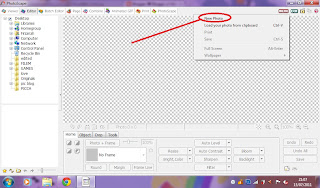




6 budak comel:
suke suke . boley tnye ta ? mne na crik gambar budak comey tuh ??
sis mcm mne nk cari gmbr comel mcm sis tuh ??
@Nur Raihanahtaip je cute doodles
ohh oke , thanx ya . :)
Thanks Kak Ismah <3
nk ckp niy ... x jdi pon .. :(